Builder Pattern
Introduction
The Builder Pattern is a creational design pattern that enables the step-by-step construction of complex objects. It provides a clear solution for creating objects that require numerous configurations and initialization steps.
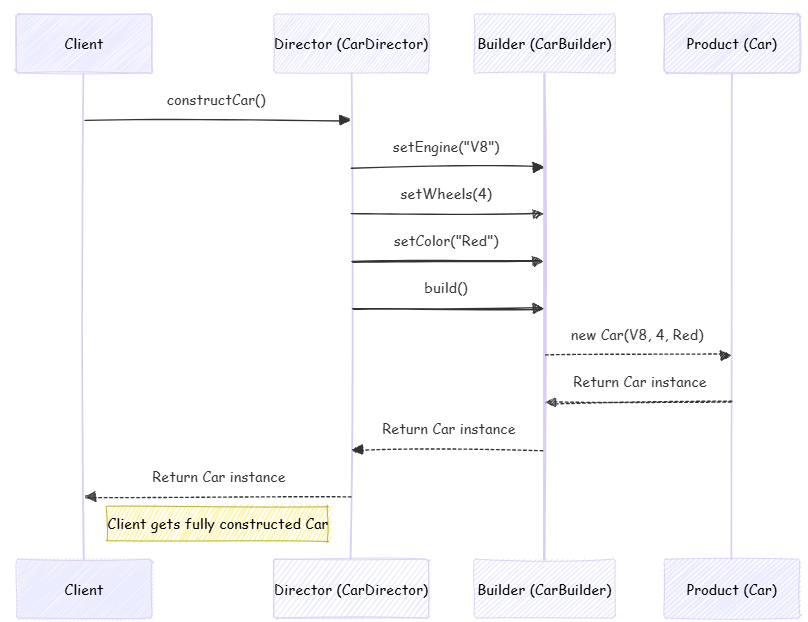
The Problem It Solves
Consider building a house - it's not simply four walls and a roof. A house can include:
- Multiple floors
- Swimming pool
- Garden
- Solar panels
- Various heating systems
In programming terms, this translates to objects that require:
- Step-by-step initialization of many fields
- Initialization of nested objects
- Different representations of the same object
- Complex construction logic
When to Use
The Builder Pattern is particularly valuable when:
- Objects require many optional parameters
- A specific construction sequence must be enforced
- Different representations of the same object are needed
- Complex construction code should be isolated from business logic
Implementation Example
Here's a practical implementation example in Java:
public class Computer {
// Required parameters
private String CPU;
private String RAM;
private String storage;
// Optional parameters
private boolean hasGPU;
private boolean hasWiFiCard;
private String powerSupply;
private String coolingSystem;
private Computer(ComputerBuilder builder) {
this.CPU = builder.CPU;
this.RAM = builder.RAM;
this.storage = builder.storage;
this.hasGPU = builder.hasGPU;
this.hasWiFiCard = builder.hasWiFiCard;
this.powerSupply = builder.powerSupply;
this.coolingSystem = builder.coolingSystem;
}
public static class ComputerBuilder {
// Required parameters
private String CPU;
private String RAM;
private String storage;
// Optional parameters - initialized to default values
private boolean hasGPU = false;
private boolean hasWiFiCard = false;
private String powerSupply = "Standard 500W";
private String coolingSystem = "Air Cooling";
public ComputerBuilder(String CPU, String RAM, String storage) {
this.CPU = CPU;
this.RAM = RAM;
this.storage = storage;
}
public ComputerBuilder setGPU(boolean hasGPU) {
this.hasGPU = hasGPU;
return this;
}
public ComputerBuilder setWiFiCard(boolean hasWiFiCard) {
this.hasWiFiCard = hasWiFiCard;
return this;
}
public ComputerBuilder setPowerSupply(String powerSupply) {
this.powerSupply = powerSupply;
return this;
}
public ComputerBuilder setCoolingSystem(String coolingSystem) {
this.coolingSystem = coolingSystem;
return this;
}
public Computer build() {
return new Computer(this);
}
}
}
Usage example:
Computer gamingPC = new Computer.ComputerBuilder("Intel i9", "32GB", "2TB SSD")
.setGPU(true)
.setPowerSupply("850W Gold")
.setCoolingSystem("Liquid Cooling")
.build();
Computer officePC = new Computer.ComputerBuilder("Intel i5", "16GB", "512GB SSD")
.setWiFiCard(true)
.build();
Benefits
-
Clear Separation of Concerns
- Construction process is isolated from the main object
- Building steps are clearly defined and controlled
-
Flexible Construction Process
- Parameters can be set in any order
- Only required parameters are mandatory
- Default values can be easily implemented
-
Improved Code Readability
- Method chaining creates readable, fluent interfaces
- Constructor parameters are clearly labeled
- Self-documenting code
-
Immutable Objects
- Objects can be made immutable after construction
- Ensures thread safety and consistency
Common Variations
Director Class Implementation
public class ComputerDirector {
public Computer constructGamingPC(ComputerBuilder builder) {
return builder.setGPU(true)
.setPowerSupply("850W Gold")
.setCoolingSystem("Liquid Cooling")
.build();
}
public Computer constructOfficePC(ComputerBuilder builder) {
return builder.setWiFiCard(true)
.build();
}
}
Telescoping Constructor Alternative
public Computer(String CPU, String RAM, String storage) { ... }
public Computer(String CPU, String RAM, String storage, boolean hasGPU) { ... }
public Computer(String CPU, String RAM, String storage, boolean hasGPU, boolean hasWiFiCard) { ... }
Best Practices
1. Main Class Immutability
- Use final fields where possible
- Avoid setters in the main class
2. Parameter Validation
- Implement validation in the
build()method - Throw appropriate exceptions for invalid configurations
3. Method Naming
- Use clear, descriptive builder method names
- Consider using "with" prefix for consistency
4. Interface Usage
- Define builder interfaces for variations
- Implement multiple builders for different representations
Common Pitfalls
1. Over-engineering
- Avoid using Builder pattern for simple objects
- Use constructors or factory methods for objects with few parameters
2. Mutable Builders
- Don't reuse builder instances
- Create new builders for new objects
3. Incomplete Validation
- Ensure all required parameters are set
- Validate parameter combinations
Real-World Applications
1. StringBuilder in Java
- Classic Builder pattern example
- Efficient string construction through appending
2. Document Builders
- PDF generators
- HTML document construction
3. Query Builders
- SQL query construction
- REST request builders
4. UI Component Libraries
- Form builders
- Layout constructors
Conclusion
The Builder pattern is an essential tool for creating complex objects with multiple configurations. While it requires more initial code than simple constructors, it offers significant advantages in terms of:
- Readability
- Flexibility
- Maintainability
Remember to evaluate your specific needs before implementing the Builder pattern, as it may introduce unnecessary complexity for simple objects.